Step-1 Play Music you want....
Step-2 Go to Clock->Timer
 or
or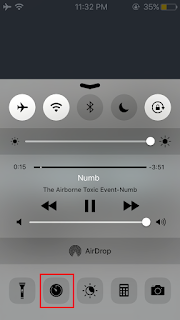
Step-3 Set "Timer Ends Time" when you want to stop Music..
Step-4 After that go to the change option that is shown next to "
When timer Ends" Option and scroll down to"
Stop Playing" Option.
Step-5 Start Timer....
That's it......
No comments:
Post a Comment